How do I hide unused accounts?
If you have old or unused accounts in iBank that you no longer want cluttering up your source list, but you don't want to delete them entirely, you can easily hide them from view. Choose Tools > Show Accounts Manager and the following sheet will appear:
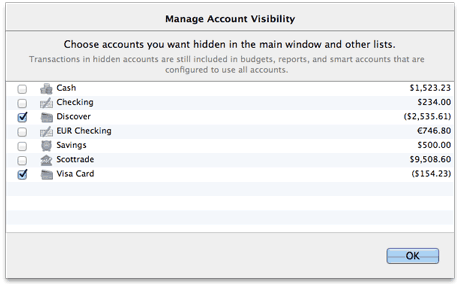
Check the box next to any accounts you want to hide, and they will no longer appear in the source list. The balances of hidden accounts are not counted in the totals displayed in the summary pane. Hidden accounts are not available for use when you create new transfers or scheduled transactions, but they can still be included in budgets, reports, and smart accounts. Uncheck an account in the account manager to show it in the source list again. You can return to the accounts manager at any time to show and hide your accounts.
Toggling an account group will show or hide all accounts inside the group. It is not possible at this time to show or hide individual accounts within a group.