How do I combine categories?
If you discover that you have duplicate category entries, or if you simply wish to merge two or more different categories, what you need to do is combine those categories. In the main "Categories" list, hold down the Command key and click to select the categories you want to combine. Once they have been selected, Control-click and choose "Combine Categories" from the menu that appears:
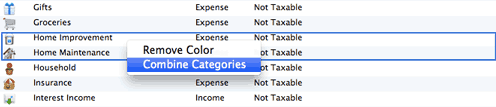
A single category will be created with "combined" appended to its name. All transactions that were previously assigned the original categories will now be assigned the new category. Feel free to edit the new category to change its name.