How do I edit account information?
Double-click an account in the source list or select it and choose View > Show Popup Inspector. The account inspector will open next to the account to show you the account details:
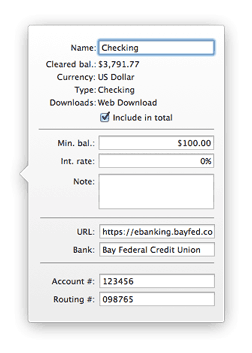
Add information or make changes as appropriate, then click the "Save" button to save your changes and close the account info pane, or click "Cancel" to discard them. Following is a description of the information displayed in the inspector:
- Name
- The name of the account. Each account name must be unique, and cannot have the same name as a category. Any changes made to an account's name will automatically update all transactions, reports, budgets, etc. that are associated with the account.
- Cleared bal.
- The total value of all transactions in the account that have their status set to "cleared" or "reconciled." This figure is calculated automatically and cannot be edited directly.
- Currency
- The default currency used by the account. This setting was chosen when the account was first created, and cannot be changed.
- Type
- The type of account, such as Checking or Savings. This setting was chosen when the account was first created, and cannot be changed.
- Downloads
- The type of online connection that is configured for the account:
- Direct Access: The account is configured with Direct Access. Click the "Update" button on the toolbar to download and import new transactions.
- Direct Download (OFX): The account is configured for direct download. Click the "Update" button on the toolbar to download and import new transactions.
- Web Download: The account is configured for web download. Select the appropriate shortcut in the "Websites" section of the source list to open iBank's built-in browser. There you can log in to the financial institution's website to download and import new transactions.
- Not set up: The account is not configured for any download method. Choose Account > Set Up Online Access to configure Direct Access or direct download, or enter a URL in the field below to configure web download.
- Include in total
- Use this checkbox to mark whether or not the account should be included in calculations for the summary pane and overview report.
- Min. bal.
- The minimum balance allowed for the account, or the credit limit for credit cards and other accounts that track debt. For personal reference only.
- Int. rate
- The interest rate associated with the account. For credit cards, this rate is used when calculating figures in debt/liability reports. For loans, the interest rate should be entered in the loan settings instead.
- Note
- Any additional information you want to record about the account. For personal use only.
- URL
- The web address of the login page for the financial institution where the account is held. When a URL is present in this field, iBank will automatically create an item in the "Website" section of the source list for that address. Removing the URL will delete the the item from the source list.
- Bank
- The name of the financial institution where the account is held. This name is displayed on the account's website shortcut, and is used to look up the financial institution's contact information in the Contacts app when printing checks.
- Account #
- The account number for the account. iBank prints this number in MICR code along the bottom of checks that use the "Custom" template.
- Routing #
- The routing number for the account. iBank prints this number in MICR code along the bottom of checks that use the "Custom" template.